

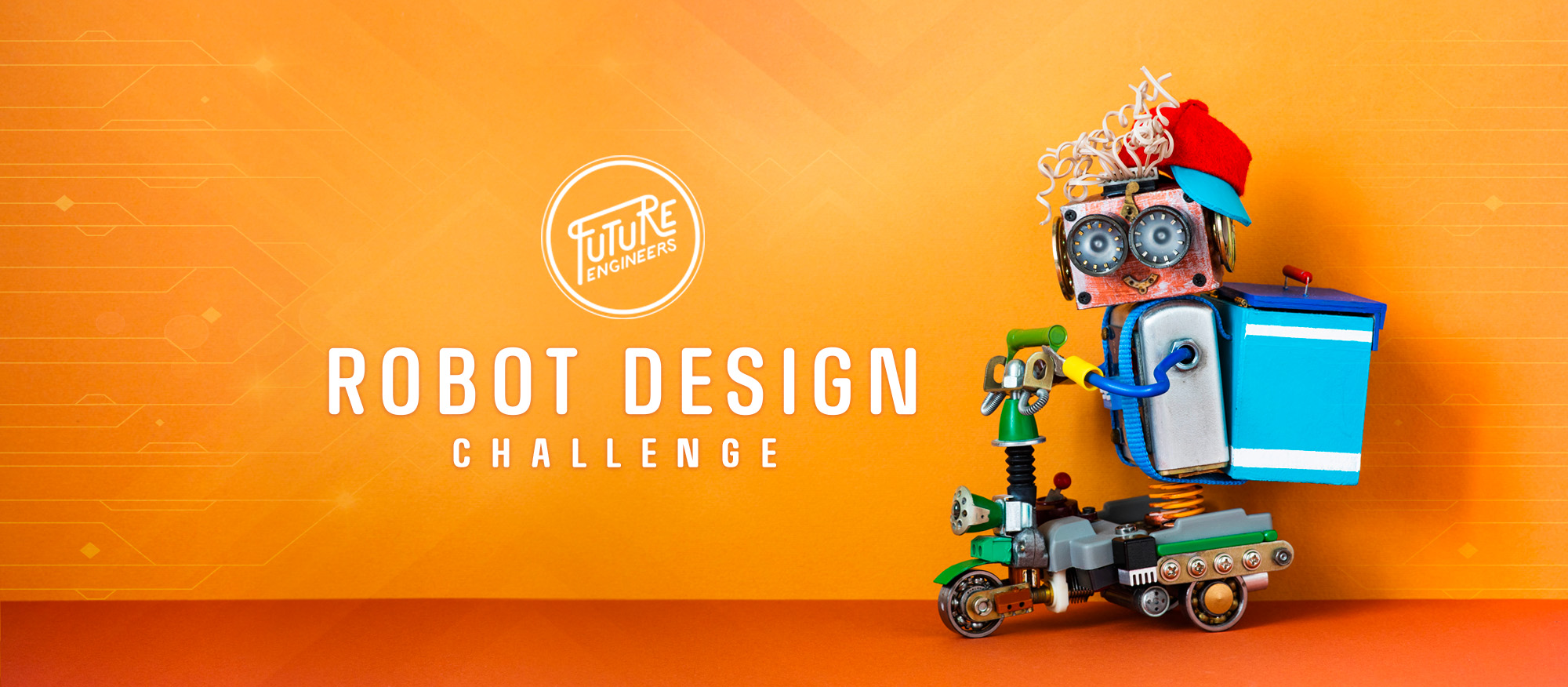
Before you start designing, you must know who you are designing for and what makes them happy. Make a list of who you want to design a robot for and what makes each of them smile. Then, pick one to design a robot for. The person you are designing for is your "user."
Let’s think about what your robot will do to make someone smile! Will your robot clap, blow bubbles, spray glitter, do a helpful task, or pop-up a heart? Or maybe you want to include sound. Sounds can be familiar, comforting, soothing, informative, and exciting. Imagine what someone would like to hear, like a custom-made song or a funny joke. The possibilities are endless!
With the right sensors, you can design your robot to see, hear, touch, smell, and even taste! Want a robot that takes temperature? Use a temperature sensor. How about a robot that can tell if something is in front of them? Use a proximity sensor. Check out this article to learn more about the types of sensors robots use. What kind of information will your robot gather from its environment?
Many robots have a computer "brain," such as a microcontroller or a central processing unit (CPU), that helps them process information and control all of their components (motors, sensors, etc.). Think about how you could include a computer "brain" in your robot design to program your robot to execute specific functions.
If you plan to design a moving robot, you will need to think about what components you will use to make this happen. But first, you should think about how your robot will move. Will it move forward and backward, up and down, side to side, or will it just have a moving part/s? Then, think about the parts of your robot that will move (arms, legs, wheels, etc.) and what components you can use to make them move.
Have access to tools? Computer software? 3D printer? Invent a more complex robot that does a simple task. Almost any invention will make people happy! And as always - use parental supervision with tools!
Thank you for your interest in contacting Future Engineers. We look forward to connecting with you!
General Inquiries
support@futureengineers.orgSponsorship Inquiries
sponsor@futureengineers.org